What Is An Arduino
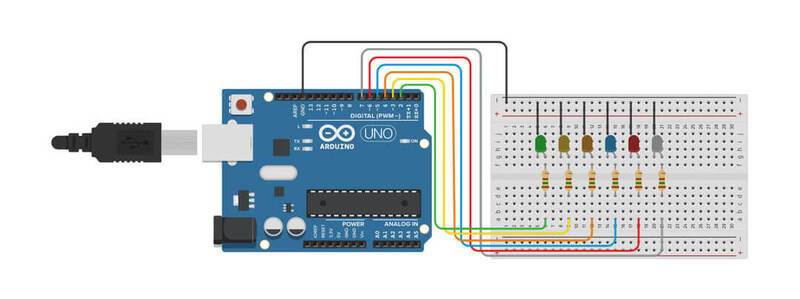
Blinking LED Arduino, Made With Tinkercad
Disclosure: Some of the links below are affiliate links and we only earn a small commission if you purchase through our links at no additional cost to you. The earning mainly used for maintaining the website.
Arduino is an open-source platform to integrate hardware and software. It is for designing and building a simple project, yet flexible enough for professionals. Hardware, in this context, refers to the Arduino board (programmable circuit board). Its function to receive a program from the IDE (Integrated Development Environment) as the software to perform specific tasks.
To sum up, what is an Arduino – imagine if you want a blinking LED decoration for your house, you can’t keep turning on and off the LED switch. So, a programmable circuit board (Arduino board) and a computer (for IDE software) are required to write a program into the board to get the job done. Sit back and relax. Let the board do the ‘turn on and off LED switch’ for you.
What Can Arduino Do
As mentioned, Arduino can help you with the hassle of turning on and off the LED switch. That’s all? Of course not. There are many great projects you might think are built with robust and expensive microcontroller boards. That is not always the case. Yes, it is Arduino.
With Arduino, you can build home automation, robotic systems, securities, machinery, or even your favorite action movies heroes characters modeling that beyond your thought. Whatever in your imagination, you can turn into a concept or prototype. Arduino can build almost everything. The only limitation is your imagination.
#1: Fire Bending
Have you ever watched Avatar when you were a kid? It is an American animated television series aired by Nickelodeon. One of the best scenes is when the character can manipulate the fire element, Fire bending. If you could come out a fire when you make a fist, that is damn cool, right?
#2: Robotic Arm Using
A robotic arm is a mechanical arm machine with a few or more degrees of freedom (DOF). Usually, it is programmed to mimic human arm movements to execute a specific task or job. With high efficiency and extreme accuracy, robotic arms often use in the automation industry. While for hobbyists, you could still build one with Arduino.
#3: Automatic Pet Feeder
It is always a huge challenge to feed your lovely pet when you are away from home for a few days. Asking friends or relatives to take care of a pet is a solution, but it is not that good to ask them quite often.
You can feed your pet automatically with this simple pet feeder Arduino project. You only required a few readily available materials, and you are ready to build.
If you want a more advanced and compact one, this automatic pet feeder might fit your needs.
#4: Mini CNC Plotter
Computer Numerical Control (CNC) is an automated motion control of machine tools to process a piece of material (metal, plastic, or wood). It is a subtractive process as the material is removed layer by layer. A program is required to instruct the machine with the sequence of control to execute.
In a simple word, to cut a square, a program with the square codes is uploaded to the machine to execute and cut out the square. However, instead of cutting, we draw it out. A program is required to instruct the CNC Plotter to draw your design.
#5: 3D Printer Using Arduino
I believe many of you have heard of 3D printers. 3D printing is an additive process in which materials are added layer by layer to form a three-dimensional solid object. With the 3D printer, any 3D models of your favorite characters like SpongeBob Squarepants or the incredible hulk can be prototyped. You are only required CAD software to model characters into 3D model files that can be downloaded by the printer to print out.
#6: LED Cube
Having no ideas to decorate your room or working desk is a pain. A LED Cube is a great decoration to add some personal touch to it. You can program different LED light effects that suit your decoration theme. Simple and easy project that you can start right away.
Why Arduino Is Used
Getting inspired by those projects? You can build them with other microcontroller platforms such as Raspberry Pi, BeagleBoard, NodeMCU, Teensy, and more. Of course, they offer more functionalities compared to Arduino. Some of them with complicated programming environment and are not easy to learn. Whether you are on Windows or Macintosh, Arduino IDE supports both of the operating systems. In terms of pricing, Arduino is a better microcontroller choice. It always comes to the first choice over the other platforms as some advantages which are good enough for a beginner to get started.
Inexpensive Price
The best part of Arduino is the price. Compared to other microcontrollers like Raspberry Pi, Arduino boards are less expensive. Around $25, you could get an entry-level Arduino board. If you don’t mind China clone, less than $10, you are good to go.
Cross Platform Software
IDE software is required to upload codes to the Arduino board. You can install the Arduino IDE on Windows, Macintosh, and Linus operating systems. If you do not wish to install it on your computer, you can have another option – Arduino Create and Codebender. The function is the same as the Arduino IDE software. The only difference is you write your codes on the web browser. Both of them are worth giving a try. If you own a Chromebook and you are worrying about Arduino running on Chrome OS, of course, you still can code in web editor as mentioned.
Easy To Learn Environment
Arduino programming environment is simple and easy to catch up. Forget about the processing programming environment or framework built on top of C++ language. If you know the C++ language, Arduino is not a problem for you. Even if you have zero knowledge of programming, it won’t stop you from learning Arduino.
Open Source Community
As Arduino is an open-source tool, many experienced programmers are contributing to it. Source code and libraries are readily available in the big community to explore. Adafruit, Sparkfun, and GitHub are among the popular sites that have regular visits. A tonne of resources for source codes, libraries, and projects, as well as forums for discussions, are out there to help to solve problems.
Flexible Hardware
Versatility is another great thing about Arduino, especially for beginners who new to electronics. Arduino can read inputs from a wide variety of sensors, switches, drivers, and shields. Whether it is analog or digital inputs, Arduino is built-in with pins to handle them. Experienced programmers are making new boards or hardware that is compatible with Arduino. Open-source libraries and source codes for the hardware are available for use.
Type of Arduino Board
There are so many different types of Arduino boards. Each has its unique features and functions. As Arduino is published under Creative Commons license, experienced circuit designers contribute to making their version of boards. Not to be confusing, only a few commonly used and easy startup boards are introduced here.

Arduino Uno R3
This is the most common type of board in the Arduino family. As getting started with electronics, Arduino Uno is one of the best entry-level board. A new or an experienced programmer finds this is an ideal board for rapid prototyping. It is perfect for learning how hardware (sensors and Arduino boards) and software (programming in IDE software) integrating each other.
Dimension | 68.6mm X 53.4mm |
|---|---|
Microcontroller | ATmega328P |
Operating Input Voltage | 5V |
Maximum Input Voltage | 6 - 12V |
Digital Pins | 14 |
Analogue Pins | 6 |
Clock Speed | 16 MHz |
Power Output | 3.3V & 5V |
USB Connection |

Arduino Mega R3
As the model name "Mega" means large, it is the big brother version of Arduino Uno. There are not many differences between Arduino Mega and Arduino Uno. The only difference is the former has more Digital and Analogue pins. A larger board means more space for inputs and outputs.
Dimension | 68.6mm X 53.4mm |
|---|---|
Microcontroller | ATmega328P |
Operating Input Voltage | 5V |
Maximum Input Voltage | 6 - 12V |
Digital Pins | 14 |
Analogue Pins | 6 |
Clock Speed | 16 MHz |
Power Output | 3.3V & 5V |
USB Connection |

Arduino Nano 3.0
The small and complete Arduino Nano board has pretty similar functions as the Arduino Uno - inputs and outputs are equally the same. The main difference between them is the board size. Arduino Nano is about a quarter smaller than Arduino Uno. It is a great alternative to consider when prototyping in a confined space.
Dimension | 68.6mm X 53.4mm |
|---|---|
Microcontroller | ATmega328P |
Operating Input Voltage | 5V |
Maximum Input Voltage | 6 - 12V |
Digital Pins | 14 |
Analogue Pins | 6 |
Clock Speed | 16 MHz |
Power Output | 3.3V & 5V |
USB Connection |

Arduino Pro Mini
A more compact sized board is the Arduino Pro mini. The board comes with unmounted headers. The intention of this board allows direct soldering of components and connectors. It makes prototypes to have cleaner and tidier wiring.
Dimension | 68.6mm X 53.4mm |
|---|---|
Microcontroller | ATmega328P |
Operating Input Voltage | 5V |
Maximum Input Voltage | 6 - 12V |
Digital Pins | 14 |
Analogue Pins | 6 |
Clock Speed | 16 MHz |
Power Output | 3.3V & 5V |
USB Connection |
Your Thought
Arduino has increasingly become popular over the years. There are students, enthusiasts, hobbyists, and even professionals. I have joined several programs and events, and I was amazed by kids from primary and secondary schools. They turned their innovations and ideas into prototypes from Arduino are so great that beyond my expectation. It is easy to learn Arduino even if you are a stranger to electronics or just started to catch up.
